Backup folder settings (source PC):(You may need to Start Outlook as Administrator to avoid registry permission errors on certain Windows versions when using GeniusConnect ver. 6.0.1.7 or lower.more info... )
-Database Tab->Right Click the folder->Menu
Export Profile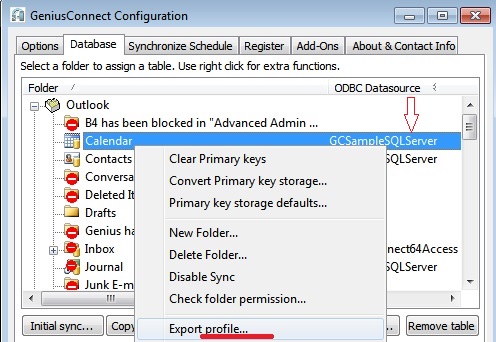
-Write down
"ODBC Datasource name" used by the folder
-if using Primary Key File storage, backup also your key files.
More Info.. 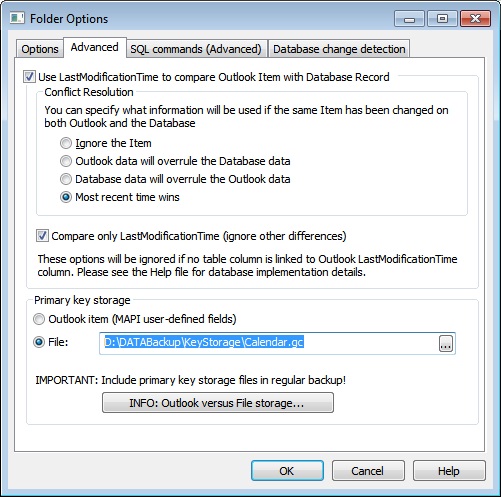 Restore folder settings (target PC)(You may need to Start Outlook as Administrator to avoid registry permission errors on certain Windows versions when using GeniusConnect ver. 6.0.1.7 or lower.
Restore folder settings (target PC)(You may need to Start Outlook as Administrator to avoid registry permission errors on certain Windows versions when using GeniusConnect ver. 6.0.1.7 or lower.
more info... )
-Recreate ODBC data source More info:
https://support.geniusconnect.com/Posts/t463-ODBC-Administrator -if using Primary Key File storage, restore your key files
(same path as on source pc) -Database Tab->-Right Click the folder->Menu
Import Profile