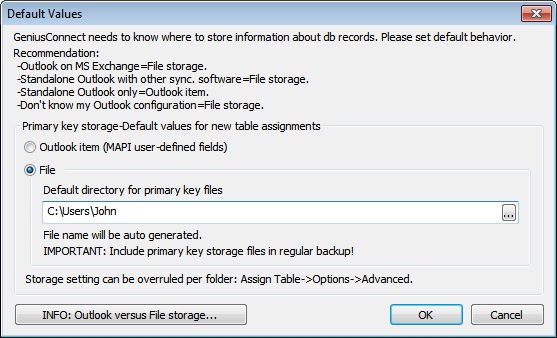GeniusConnect stores information about record primary key value in Outlook item or (from version 5.0.0.7) in a file.
Outlook item storage (default setting):GeniusConnect will create custom fields (MAPI user-defined fields) inside Outlook items to store database record primary key value.
Proless maintenance/no external files
ConPerformance decrease on MS Exchange
Possible problems on MS Exchange with Outlook cached mode
File storage:GeniusConnect will store database record primary key value in a file outside Outlook.
ProBetter performance on MS Exchange
No problems on MS Exchange with Outlook cached mode
Conmore maintenance/external files must be included in regular backup!
How To...Assign Table->Options->Advanced->Primary Key storageWhen changed for existing folder mapping, GeniusConnect will activate conversion automatically after closing Assign Table dialog.
Convert folders to another storage:GeniusConnect->Database->Right Click the folder->Convert Primary key storage...Change default storage(does not change existing folder configuration, only default values for new table assignments):GeniusConnect->Database->Right Click any folder->Primary key storage defaults...File storage support from GeniusConnect 5.0.0.7
Screen shots:
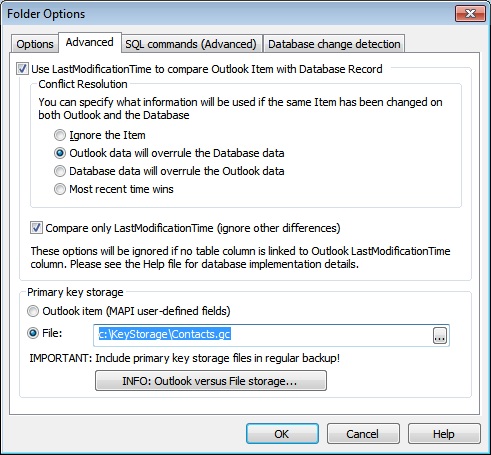
Convert storage:
Menu:

Dialog:
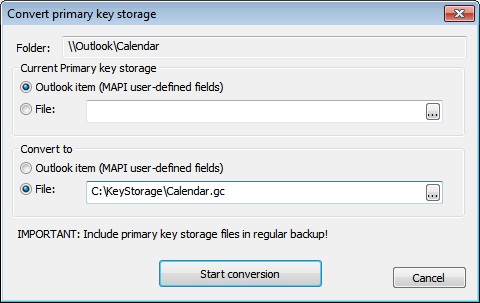
Set Default Storage:
Menu:
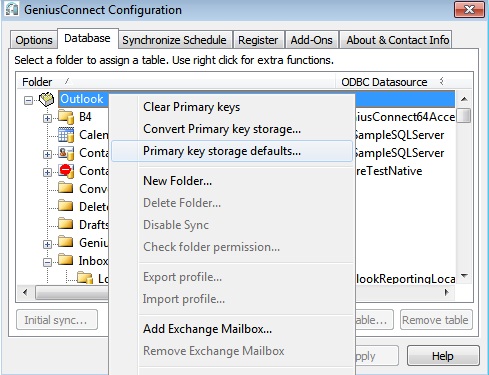
Dialog: